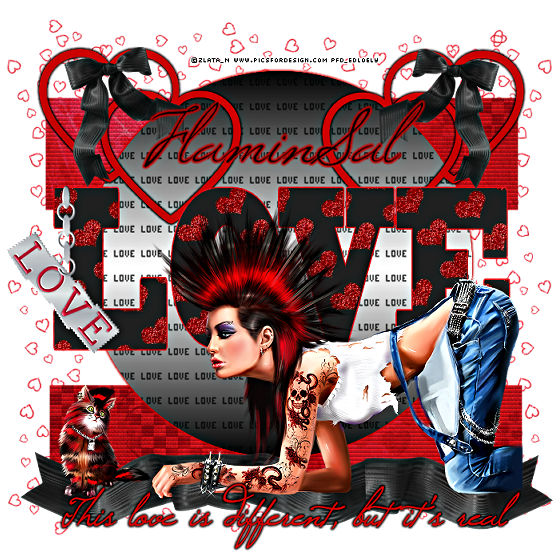My First Tutorial ! Beneath Your Beautiful was written by myself on 18th Jan 2013. Any similarity to any
other tag or tut is co-incidental.
Supplies needed
PSP
Tubes of choice, I am using the Beautiful artwork of Zindy Nielsen
HERE
FTU Scrapkit, Girlie in pink by Mirella @ A space between
HERE
Plug ins Used
Xero/ Radiance and Porcelain
PhotoEffex/ Scanlines
Graphics Plus/Cut glass- Optional (used for beautiful wordart)
Eyecandy 4000/gradient glow
Lets crack on
Open template, duplicate and close original. Delete credits and star. In layer palette add raster layer at bottom and floodfill with black, resize by 97% and load mask from disk (fit to layer) delete mask and merge group.
Merge circle 1 and 2 and select all, new layer and flood fill with gradient of choice, I used black and grey Linear, angle 45,repeats 4, adjust gaussian blur by 20 and de-select, delete original circles and drop shadow if you wish.
layer palette, Rectangle, select all , float, add paper of choice, I used paper 10,defloat selections invert and delete, I changed blend mode to screen as i wanted a lighter stripe, merged layer down and drop shadowed. thin rectangle I left as was and just added a drop shadow.
Layer palette , white square, select all , float , paste paper of choice( i used paper 6 ) de- float, invert and delete, adjust opacity to 50 and merge down rather than delete original white square, again i did this for a lighter effect, still selected, paste close up tube and delete, de- select, change blend mode of close up to luminance legacy ,apply xero porcelain to your satifaction and lower opacity to 40. For black border, select all, float and apply Effects-texture-weave( Gap 1, width 2, opacity 1, both colours white and fill gaps checked) select none and drop shadow.
For the smaller Black squares - select all, float, apply Photoeffex Scanlines (width 1, spacing 2, dark strength 20, light 10) Paste tube, invert and delete, apply xero radiance to your liking. Change blend mode luminance legacy and opacity to 40, select none. Add a drop shadow to white frames.
Paste your main tube under Beautiful wordart layer and use eraser on low opacity to delete any over hang or to neaten if your using a half tube like mine so that the wordart disguises where your tube ends ( I also used eraser to delete some of the smaller bg wordart that was untidy and showing beneath too) Back to main tube, duplicate, drop shadow original and on the duplicate adjust gaussian blur by 3 and change blend mode to soft light.
Add Elements of choice and resize and drop shadow to your liking.
Back in layer palette to the wordart, for bg words, I dropshadowed and changed blend mode to luminance legacy, opacity 80. For See Beneath wording, select all, float ,3d effects, inner bevel with settings to your liking with the light colour set to match your tube, select none and apply Eyecandy 4000, gradient glow ( I used colour white, width 4, opacity 100 ) For Beautiful wording I applied Graphics Plus/Cut glass ( settings 30/75) merged layer down with the white glow layer and dropshadowed.
Add Name using font of choice and all relevant copyright info , merge visible and resize/crop and sharpen as you like , Save as PNG
Thank you for trying this tutorial, I hope you are pleased with your results :)