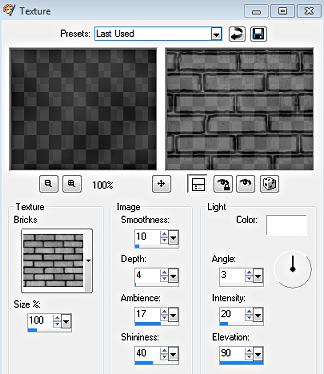The Attic was written by Myself on 25th October 2013. It is my own idea and creation. Any similarity to any other tag or tutorial is co incidental.
Supplies Needed
Tube. I have used the amazing artwork of Arthur Crowe
Ptu Kit is 'Crazy Bride' by Bibi's Collection at SATC
Mask Big Mask 1 by Vix at Vix Psp
Font used is Cheap Fire
Filters Used ( optional )
Tramages - Mo Jellyfish
Xero - Nostalgia
Supplies Needed
Tube. I have used the amazing artwork of Arthur Crowe
Ptu Kit is 'Crazy Bride' by Bibi's Collection at SATC
Mask Big Mask 1 by Vix at Vix Psp
Font used is Cheap Fire
Filters Used ( optional )
Tramages - Mo Jellyfish
Xero - Nostalgia
Open a new image 700 x 700.
Because we have no template or frame to work around start by creating a centre spot on your canvas.
( we will be deleting this, it's just an aid to placement of our first elements)
So....Using any colour, create a vector circle 200 x 200. Objects - Align - Center in canvas. Convert to raster layer.
Above the centre circle c/paste element 75 Chest Of Drawers re sized to 60%. Rotate right by 2 degrees. Position roughly half way down the circle and line up the right front corner of drawers with the right edge of circle. ( see pic below ) Once in position duplicate. Change blend mode of top copy to screen, merge down and D/shadow.
Behind your centre circle and to left side of canvas, c/paste element 43 - Door re sized to 50%. ( again see pic for placement ) Duplicate, change blend mode of top copy to screen, merge down and d/shadow.
With these elements in place, delete your circle.
C/paste your tube and position above Drawers on the left hand side. I positioned my tube to look as though she was rested just on the edge. D/shadow.
To left of and behind tube c/paste element 74 Trunk re sized to 60% - Image - Mirror - D/shadow.
To the right of canvas behind Drawers c/paste element 40 Armchair re sized to 50% and d/shadow.
Above and behind Armchair C/paste element 4 Window re sized to 25%. Behind the window c/paste paper 4 re sized to 25%. Position paper to your liking then take your selection tool set on rectangle and make a selection just inside the outer edge of the Window Frame. ( see pic )
Invert the selection and hit delete. Select none. Duplicate the paper layer and change blend mode of top copy to screen. Merge down.
D/shadow Window Frame and merge down with paper layer. At the top of your Window c/paste 11 Cobweb re sized to 25%. Duplicate to strengthen and merge down.
Before adding the rest of the elements put mask layers in place.
Mask layer 1- At the bottom of layer palette, c/paste paper 7 re sized to 57%. Load mask from disk - Fit to layer. In layer palette - delete mask - merge group. Use raster deform tool to size and position. Apply Effects- Texture Effects - Brick and set opacity to your liking.
Mask layer 2 - C/paste element 46 Wood Flooring re sized to 57%. Using same mask as before - load mask from disk - fit to layer. In layer palette - delete mask - merge group. Position at the bottom of canvas above mask layer 1. Duplicate to strengthen opacity and merge down.
Continue my adding elements of choice and d/shadow to your liking.
I used....
17 Kitten - 30 %. Right side of canvas. Behind drawers, above Armchair. Duplicate, change blend mode of top copy to hard light, merge down.
20 Doll - 50 %. Bottom right. in front of the Armchair, behind Drawers.
21 Telescope - 40%. Bottom right. Above Doll, behind Drawers.
52 Book Stack - 35% - Rotate right by 3. Bottom right above Drawers. Apply Xero - Nostalgia.
22 Crystal ball - 40%. Bottom right. Above Books.
8 Spider - 20% - Mirror. Bottom right. Above Books.
16 Bottle - 27 % -Mirror - Rotate Left by 3 degrees. Bottom right to left of and above Crystal ball.
29 - Candles - 30%. Bottom left. Above Trunk, behind tube.
67 Open Book - 60%. Bottom left. Behind Candles.
31 Watch - 20% - Rotate left by 3 degrees. Bottom left. Behind Open Book. Above left corner of Trunk.
42 Suit Of Armour - 45% - Mirror. Left of canvas. Above the door, behind Trunk. Apply Tramages - Mo Jellyfish to create a shadow effect.
55 Gold Sparkle - 30%. Place top left behind Armour / Tube. Duplicate and move copy to bottom right behind Crystal Ball.
5 Web - 30% - Flip. Place bottom left behind the Trunk / Open Book. Duplicate and Move copy to bottom right behind the Crystal Ball. Use eraser tool to remove the bits you don't want.
Merge all layers. Crop/re size to your liking. I usually sharpen at this point rather than each separate element as I go along. Adjust - Sharpness - Unsharp Mask 5.0 - 30 -5.
Add name and relevant artist copyright and tube licence info.
Save as Png.
Invert the selection and hit delete. Select none. Duplicate the paper layer and change blend mode of top copy to screen. Merge down.
D/shadow Window Frame and merge down with paper layer. At the top of your Window c/paste 11 Cobweb re sized to 25%. Duplicate to strengthen and merge down.
Before adding the rest of the elements put mask layers in place.
Mask layer 1- At the bottom of layer palette, c/paste paper 7 re sized to 57%. Load mask from disk - Fit to layer. In layer palette - delete mask - merge group. Use raster deform tool to size and position. Apply Effects- Texture Effects - Brick and set opacity to your liking.
Mask layer 2 - C/paste element 46 Wood Flooring re sized to 57%. Using same mask as before - load mask from disk - fit to layer. In layer palette - delete mask - merge group. Position at the bottom of canvas above mask layer 1. Duplicate to strengthen opacity and merge down.
Continue my adding elements of choice and d/shadow to your liking.
I used....
17 Kitten - 30 %. Right side of canvas. Behind drawers, above Armchair. Duplicate, change blend mode of top copy to hard light, merge down.
20 Doll - 50 %. Bottom right. in front of the Armchair, behind Drawers.
21 Telescope - 40%. Bottom right. Above Doll, behind Drawers.
52 Book Stack - 35% - Rotate right by 3. Bottom right above Drawers. Apply Xero - Nostalgia.
22 Crystal ball - 40%. Bottom right. Above Books.
8 Spider - 20% - Mirror. Bottom right. Above Books.
16 Bottle - 27 % -Mirror - Rotate Left by 3 degrees. Bottom right to left of and above Crystal ball.
29 - Candles - 30%. Bottom left. Above Trunk, behind tube.
67 Open Book - 60%. Bottom left. Behind Candles.
31 Watch - 20% - Rotate left by 3 degrees. Bottom left. Behind Open Book. Above left corner of Trunk.
42 Suit Of Armour - 45% - Mirror. Left of canvas. Above the door, behind Trunk. Apply Tramages - Mo Jellyfish to create a shadow effect.
55 Gold Sparkle - 30%. Place top left behind Armour / Tube. Duplicate and move copy to bottom right behind Crystal Ball.
5 Web - 30% - Flip. Place bottom left behind the Trunk / Open Book. Duplicate and Move copy to bottom right behind the Crystal Ball. Use eraser tool to remove the bits you don't want.
Merge all layers. Crop/re size to your liking. I usually sharpen at this point rather than each separate element as I go along. Adjust - Sharpness - Unsharp Mask 5.0 - 30 -5.
Add name and relevant artist copyright and tube licence info.
Save as Png.